I was quite daunted the first time I put a book on Kindle. In fact it took me two solid days of faffing about to do something that really should only take a matter of minutes.
I did find various snippets of helpful advice scattered round Blogland and Caroline got me thinking that maybe I should blog about it.
I don’t know everything (far from it) but I know the basics.
I found I was stumped by daft things like whether you have to use double line spacing (you don’t).
Most formatting doesn’t transfer to Kindle and the less of it there is the better.
Use page breaks between chapters and column breaks to leave a space between a heading and the text or if you want to leave a space between blocks of text.
Step by step this is how I did it.
First get a Kindle account. You can use the same log in as for your normal Amazon account and get it all set up so it’s ready when you are. I can’t remember exactly what I had to do, but I do remember it being quite straight forward.
Most questions are answered on the Kindle site.
You will need to download a tool to convert your Word document into ebook format. I use Mobipocket creator. Kindle have their own program. These programs are free. You should also download Kindle if you don’t own a device so that you can preview your book on your computer. Be warned, it won’t look as good on the PC screen as it will on the actual Kindle.
Once you have it as you want it, save your document as “web page, filtered”.
Open up your Mobi (or whatever), open your web page document and then build. It is as simple as that, it really is. And it takes seconds to do.
Open your newly created Kindle document. You should see what your book will look like – and if you don’t like it or spot mistakes, delete it and go back to your Word document and sort out what you don’t like, then save again as web page, filtered.
But assuming you are happy with it log in to your Kindle account and get started.
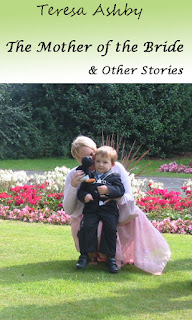
Oh, a cover! Too cowardly to get into the business of getting one from elsewhere, I used photos. Fiddled with them in Photoshop and added text over the top. For The Mother of the Bride & Other Stories, I used a photo of my oldest grandson sitting on his aunty's knee at my oldest son's wedding.
Kindle takes you through it all step by step. You add your title, your blurb, contributors (you!) and your cover image.
You are asked to say whether your work is in the public domain or not. And choose the category you want your work to appear in.
You will have to choose whether to enable Digital Rights Management. This one gave me a headache, but from what I read it is best to enable DRM. This is the one thing you cannot change once you’ve published your book.
You can change just about anything else, but not the DRM status.
Upload your book. Preview it (this preview will give you a far better idea of how it will look). Save it.
Next you have to set your price. You can set it in US dollars and tick to have all other currencies set accordingly. And choose your royalty rate, 35% or 70%. There are certain conditions according to which rate you choose, but it is all explained on the Kindle site.
Finally you publish and in less than a day your book will appear on Amazon. You have a dashboard on KDP where you can access your book and change price, blurb or anything else. Changes are usually made within a few hours.
I’m not very good at explaining things, but I hope I’ve been able to help someone and if there is anything else I haven’t covered that I may be able to help with, ask in the comments and I’ll do my best.
It still sounds quite complicated to me, Teresa!
ReplyDeleteThat is my fault - I am hopeless at explaining things. Will you put Escape to the Country on Kindle? They automatically link Kindle books with the print versions x
ReplyDeleteThanks so much for detailing what you did. I've been thinking about publishing some of my stories and have bookmarked your blog post for the future. Cheers! :)
ReplyDeleteHi Teresa,
ReplyDeleteI had to have help with my ebook. I don’t even know what a page break is and I’m also dyslexic. I roped in a friend (Linda Gruchy) to help as she'd already published a couple of titles herself. I yelled ‘Waaaaaaaah, I can’t do it’ a lot and offered imaginary e-cake as a reward.
It seemed to work.
Jo Styles (BigFatLion)
Thank you so much Teresa, this is very helpful. I'd love to publish some stories in a collection, so I shall remember your advice when the time comes.
ReplyDeleteMy book will be on Kindle, Teresa - but I won't have to do anything technical. Just as well ...
ReplyDeleteThanks ever so much for this info., Teresa. I've saved if for the future.x
ReplyDeleteVery useful info, thanks Teresa. x
ReplyDeleteGo for it, Cally :-) x
ReplyDeleteCake would work, Jo :-) I must admit there were times when I was doing a fair bit of "waaahing" myself x
I hope you do, Joanna x
Brilliant, Patsy x
You're welcome, Jacula x
Hope you find it helps, Diane x
As I said, if I can help anyone with anything, let me know either through FB or comments here x
You did a great job if explaining it Teresa. I hate/dread jobs like this - always fearful of stuffing things up in a big way. So you have my utmost respect!
ReplyDeleteJudy
Thank you, Judy x
ReplyDeleteOne of my techy writing friends gave some of us full instructions for doing this and I've only tried it once so far (with short stories). It takes much concentration and following to the letter, but it's worth it!
ReplyDeleteThat's a great photo, Teresa, and suits the title.
Very interesting Teresa. I made up my mind the other day to put a couple of my books on Kindle and your post will really help - the fact that you have done it without fully understanding how, helps! I should stop procrastinating and get on with it I suppose ;-)
ReplyDeleteThanks for this. I wonder if it works just putting it on your kindle reader. I want to show something I've written to someone and I know she won't be keen on heaving around piles of manuscript paper.
ReplyDeleteThank you, Rosemary - you're right about the concentration! x
ReplyDeleteYes, do Deborah! x
Yes Jenny you can do that! x
Great post Teresa! Wish someone had put it like that to me... I had to do it the hard way, trial and error - and there was more error than anything else! BUT I too got there in the end!
ReplyDeleteMe too, Pat! I particularly didn't like the idea of having to download something to convert Word files, but I'm glad I did x
ReplyDeleteOhhh thanks Teresa. Most helpful. I shall cut and paste your advice and (maybe) one day I'll be brave enough to publish something. Thanks again. Caroline x
ReplyDeleteWow, I'm impressed. I don't think I'd ever manage to set up a book on Kindle, but I'll keep your helpful advice just in case I'm brave enough!
ReplyDeleteGood for you, Caroline :-) x
ReplyDeleteYes you could, Debs! Honestly if I can do it... x
Well done Teresa on trying to help so many people. I have to say that I found publishing my e-book "For A Smile" a VERY steep learning curve! I'm really really not a tekkie and there were a lot of swear words flying around my writing desk, I can tell you! It was extremely rewarding though and exciting to see my book up there on an Amazon page and in the charts. I would encourage anyone to give it a go. This is a revolution guys: writers doing it for themselves!! x
ReplyDeletewww.lydiajones.co.uk
I think your cover is lovely.
ReplyDeleteDownloading things is always slightly scary! I have been thinking about Kindling my Pocket Novel again this week. It's STILL on the 'to do' list. But thanks for the advice anyway. Perhaps I will get onto it when the next four stories in progress are done.
Have a great weekend.
Hee hee Lydia - the swear words were flying round here too the first time I did it! x
ReplyDeleteDo it, Joanne (bossy - me?) x
Thank you so much,Teresa, for one of the most helpful posts I have ever read.
ReplyDelete...And just when I'm plucking up the courage to put one of my books and some short stories on Kindle.
You've just decomplicated the whole business for me. (although I'm still not sure about this Mobipocket thing)
Award yourself a big gold star. You deserve it!
Thank you, Rena - I'm glad I could help. Funnily enough the Mobipocket thing was the one bit that worried me most - I hate putting anything extra on my computer, but it's been no bother x
ReplyDeleteWhat a helpful post! I don't actually have a kindle, but I do like to know how things are done, hehe!
ReplyDeletex
Same here, penandpaints :-) x
ReplyDeleteOh wow! Well done you!!! I love the cover of your book too - so so sweet!
ReplyDeleteGood luck with this! I'm a bit of a philistine in that I ignore all things Kindle and e-published stuff but then I'm someone who refuses to contemplate owning/buying/looking at a mobile phone! And no I don't have one of those either! LOL! Take care
x
Ooh I couldn't be without my mobile phone, Old Kitty, but all I want it to do is make calls and send texts - all that other stuff just gives me a headache x
ReplyDeleteTeresa, I've tagged you (again!)
ReplyDeleteOoh thank you, Patsy :-) x
ReplyDeleteThank you for this, Teresa. Technology still scares me, but I've saved this post to favourites - just in case I every pluck up the courage.
ReplyDeleteXX
I hope you will, Suz and you know I'll help any way I can xx
ReplyDelete